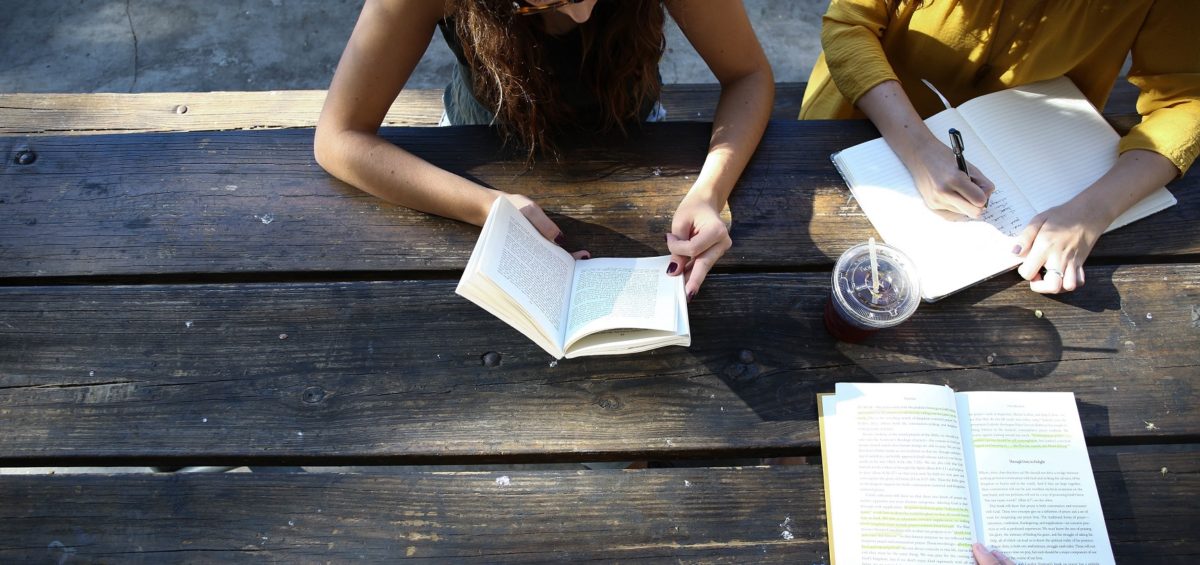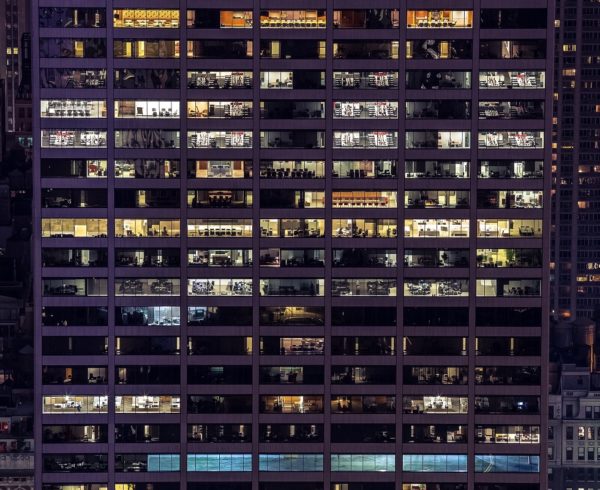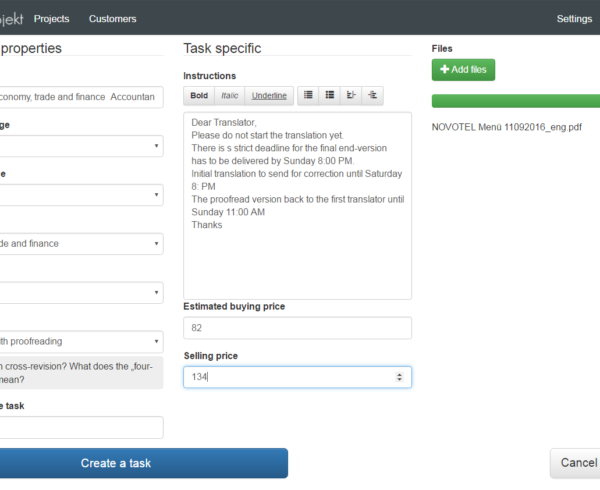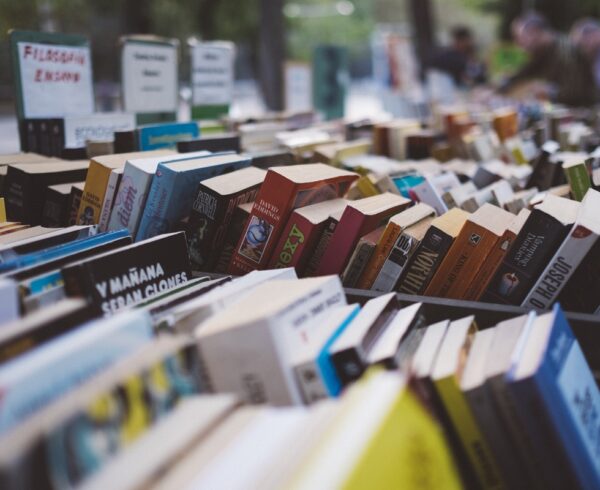As promised in our previous post, we will show you now how to keep your colleagues away from burn-out and provide them the environment to „go the extra mile”, to be motivated by enjoying full trust (which is key to keep being motivated) while making sure they don’t drown in a huge load of e-mails… and also making sure to deliver a perfect work for your clients leaving them with no choice but to choose your agency again. What you need is: cross-revision with the workflow management system of Babelprojekt. How do you do that?
You choose a translator and a proofreader for each task. The proofreader, working completely independently from the translator, will be able to point out all the mistakes of the initial translation – if there are any. Assigning it back to the translator will result in perfection, ensuring the satisfaction of your clients. Here is the process explained step by step.
1. First of all, register your agency and enjoy the free trial period on Babelprojekt. What you will experience here is the following.
2. You have a new incoming project which you have to register in the system by clicking on Create project. You will be directed to the site where you can name the project, add the deadline and the project potential in %, the currency and the client.
3. Once you click on Save project, you will be directed to the next site where you can see all your active projects. On the bottom of the site you can see your running projects, their status and scroll back and forth (to the left and to the right) in the calendar to check timings and deadlines.
4. If you scroll up again and see your freshly created project, click on show project and on the site you are directed to afterwards, create a task (click here to see how to do that).
5. Once you’re done with it, click on the button start to choose the best pair of translator and proofreader and send requests to them. In the list of the people, there is a coloumn showing their ratings that you already added based on your experience working with them.
6. Once you click on the button send request, you will be directed further to the next site. In the coloumn Task state, you can check the status. Right after sending the requests, it will show request for quotation sent.
7. After the people send you their quotations, you will pick 2 quotations/people to do the job with cross-revision. There are 3 stages of the job to ensure the highest quality:
I. Translator working
Any time you want to check the status, you can follow up in which state the project is at that moment. The status translator working means naturally, that the first version of the text is being produced.
II. Proofreader working
If you see this status, you know the job is in the second phase. The translator assigned the task for the proofreader to check the initial text and make suggestions of corrections or adjustments. No e-mails, everything happens within the system! Once the proofreader is done with it, the status will be changed to:
III. Cross-revision: clearing
(without any e-mails, either). This is the last phase of the job. Once the translator recieves the initial text with the comments of the proofreader, they make the suggested corrections and adjustments. This 4-eye principle is the guarantee of a flawless work and a growing business: to make sure there are no errors in a text you deliver to your client. Even if you are working with the best people, they can make mistakes. To avoid this leading to losing your clients, all you need is this function: cross-revision.
8. Now it’s your turn again: the text is translated, proofread and corrected. It’s up to you to finally check the work so the status will now be waiting for owner to accept. Once you made sure there’s no more work to do with it, just accept it, send it to the client, and – done!